Visual Studio Dark Blue Colour Theme
We have always preferred dark colour themes (dark background and light foreground) to the default bright theme used by most applications (white background and dark foreground). We find the dark colour themes far more relaxing and have always used dark themes starting with our old favourite XWindows applications. For Visual Studio (2010, 2012 has a dark theme which is quite good) as well, we needed to reconfigure the default theme to make it look like one of our favourite themes - the “darkblue” theme that ships with gVim. Trying to find pre-built themes were not too successful, since most themes were for .NET/C#, while we use only C++ and none of those themes worked with C/C++ source files.
In any case, replicating the dark blue theme was fairly trivial. The screenshot below shows the effect of applying the “darkblue” theme to Visual Studio 2010.
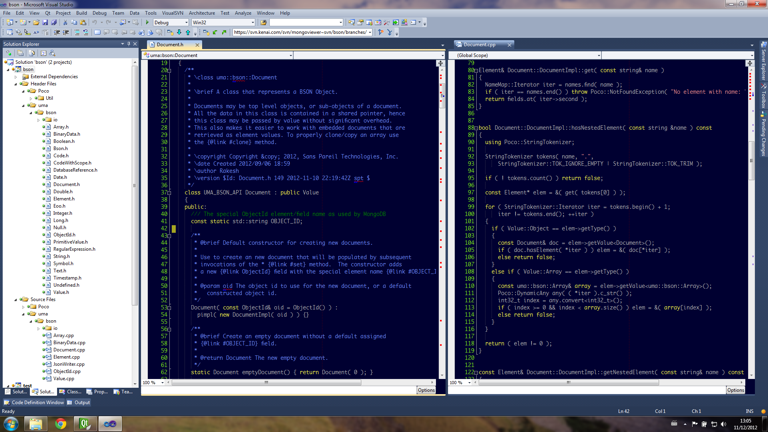
Download the vs2010.vssettings and vs2012.vssettings files. Note that the exported settings contains only the font and colour preferences, and hence should not affect any of your other settings when you import into your instance. Also note that the Visual Studio 2012 settings file is intended for use with the default “Light” colour theme.
